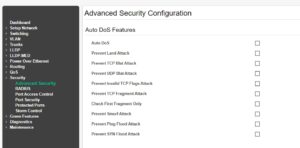Configuring a Cisco Router
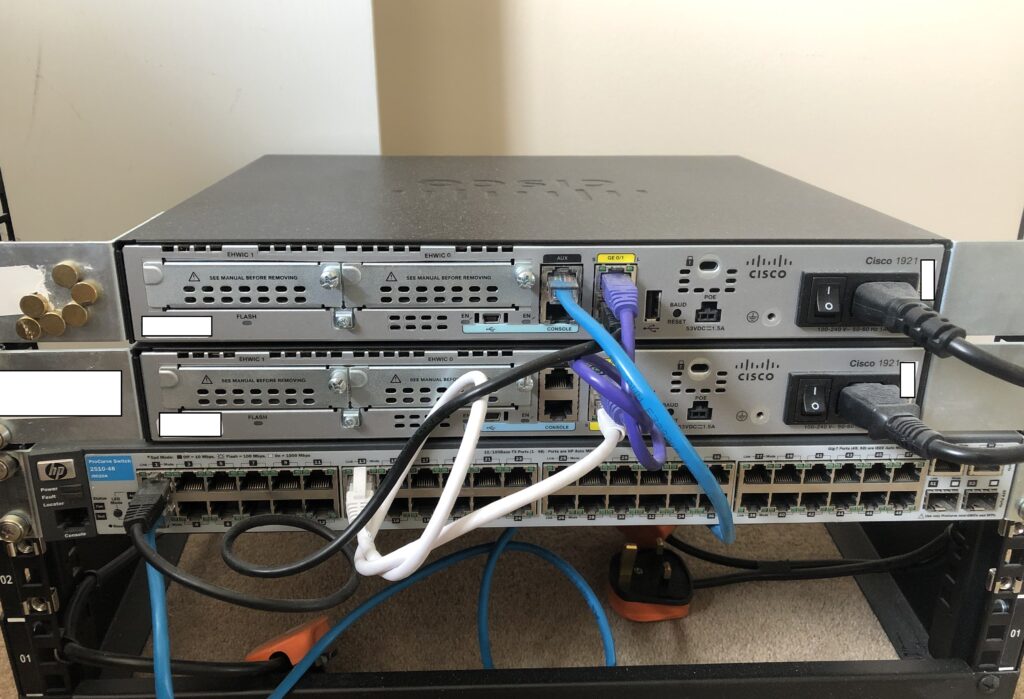
The below guide is to configure two Cisco Router(s) to communicated in a test rig. To get started with your home rig follow the basic steps below.
Cisco Router Home Test Rig
Laptop – 192.168.0.10
HP SW1 Management IP – 192.168.0.1
HP SW1 VLAN10 IP – 192.168.10.1
HP SW1 VLAN20 IP – 192.168.20.1
top_cisco GE0/0 IP – 192.168.10.1
top_cisco GE0/1 IP – 10.0.0.1
DCHP 192.168.10.10/24
DNS Server enabled
bottom_cisco GE0/1 IP – 10.0.0.2
bottom_cisco GE0/0 IP – 192.168.20.1
DCHP 192.168.20.10/24
DNS Server enabled
Configure the top Cisco router
enable
Password*1
config terminal
interface GigabitEthernet0/0
ip address 192.168.10.1 255.255.255.0
exit
interface GigabitEthernet0/1
ip address 10.0.0.1 255.255.255.0
exit
exit
copy run start
Configure the bottom Cisco router
enable
Password*1
config terminal
interface GigabitEthernet0/0
ip address 192.168.20.1 255.255.255.0
exit
interface GigabitEthernet0/1
ip address 10.0.0.2 255.255.255.0
exit
exit
copy run start