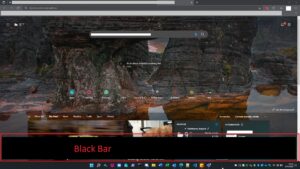Change user group permissions without logout
To change user group permissions without logout you will first need to remove all the users Kerberos tokens using the command below
klist purge
This should show as below
Current LogonId is 0:0x7e3d67 Deleting all tickets: Ticket(s) purged!
To see the new list of Kerberos Tokens run the command below
klist tgt
To get a new Kerberos Token you will need to start a program as the user, the easiest way is to use runas and lauch a simple notepad window
runas /user:domain\username C:\Windows\system32\notepad.exe
To see the list of all the groups the user is now a member of run the command
whoami /all