FIXED: Unable to add calendar permissions due to Basic Authentication disabled

Contents show
Issue / Fault definition
When attempting to add calendar permissions using PowerShell and this article you are unable to add calendar permissions due to Basic Authentication disabled.
Impact
Office 365
Known / associated error messages
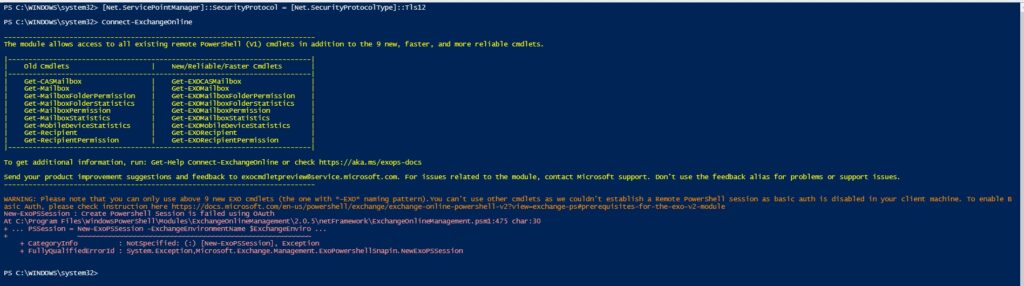

Known Fixes / Solutions
The fix was two fold for me, using the browser version of PowerShell for Exchange Online in Edge and enabling Basic Authentication via Regedit.
Strangely, enabling Basic Authentication and using the built in version of PowerShell didn’t work.
Enabling Basic Auth via Regedit
Edit the AllowBasic DWord from 0 to 1
Computer\HKEY_LOCAL_MACHINE\SOFTWARE\Policies\Microsoft\Windows\WinRM\Client
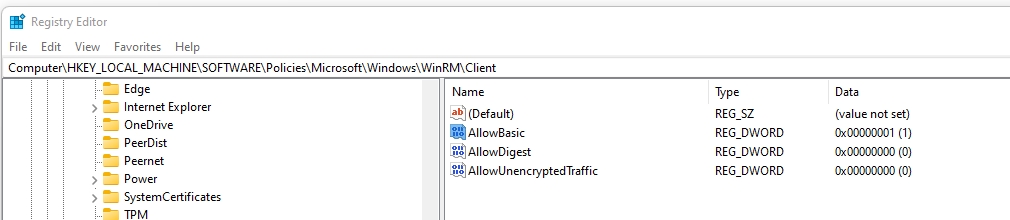
Launching PowerShell for Exchange Online in Edge
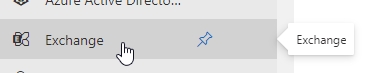
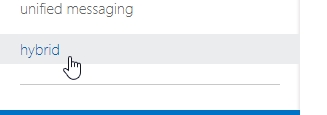
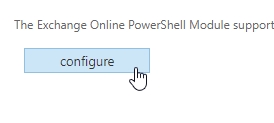
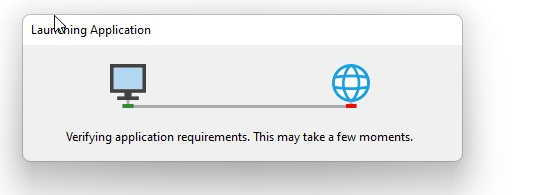
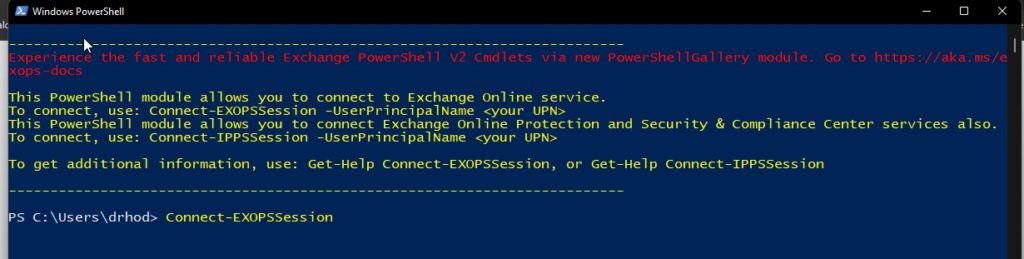
https://www.theictguy.co.uk/office-365-calendar-permissions/





