E-Mails stuck in queue IIS SMTP Manager

If you find that you have E-Mails stuck in queue IIS SMTP manager you can easily overcome this in a couple of ways.
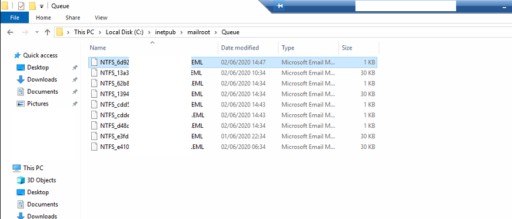
Try restarting the ‘Simple Mail Transfer Protocol (SMTP)‘ service
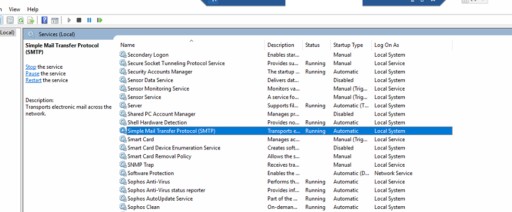
If this doesn’t work, try opening each .EML file in turn and check that all the to addresses are correct, if there is one that is constantly being tried it is likely clogging up the SMTP server and stopping all other emails from being sent.
Failing that, stop the ‘Simple Mail Transfer Protocol (SMTP)‘ service, remove all .EML files from the queue and restart the service.
Stop the ‘Simple Mail Transfer Protocol (SMTP)‘ service. Cut/Paste a small amount of emails back into the queue folder and start the ‘Simple Mail Transfer Protocol (SMTP)‘ service once more and check if the emails are sent.
Repeat this process until you are left with the email that is causing the queue to be blocked.





